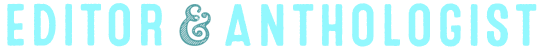Federations: Slight Guidelines Change
by
I’ve just slightly edited the submission instructions for Federations to ask that you send your stories in Microsoft Word (DOC) format rather than RTF format as originally specified. This is due to my recent acquisition of an iPhone, on which I plan to do a lot of the submission reading. The reason for the change is that the iPhone (strangely) lets me open up Word documents from my email, but not RTF. The easiest way to go through the submissions seems to be to simply open up each individual email, then open up the story file and read it that way, rather than downloading each individual file and transferring the document onto my iPhone some other way.
If anyone knows of a way (by downloading some application, for instance) of making my iPhone open up RTF docs as it opens Word docs, please let me know.
Note: If you’ve already submitted the story in RTF, there is no need to resubmit.